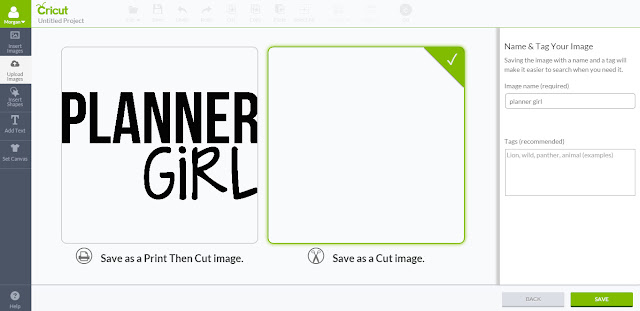If you've been reading blogs for a while now you're probably pretty familiar with the look of a certain blog. You might even be able to pick out one of their Instagram posts in a sea of square pictures of coffee. Or even do a double take when you see a familiar font in the wild. But more importantly you may have recognized how cohesive a blog looks from post to post. It could be the style of the images, the formatting of the text, etc. The elements that create the consistent look of a certain blog is the essence of a style guide.
Successful blogs all deliberately implement style guides to create a specific look and feel to their blog. A style guide can be really intensive, but if you're just getting started there are a few things you can do to give a cohesive look to you online presence with out digging too deep and overwhelming you.
So what does a style guide consist of? Here are a few elements:
So what does a style guide consist of? Here are a few elements:
Fonts & Colors
A successful blog has defined fonts and colors used across all posts and pages. Most notably you'll notice the text color and the color of the links and other design elements of the blog coordinate. You'll also notice the limited number of fonts used for all the text on the blog. Stick to about 2-3 fonts. One for the body of your posts and any big chunks of text - about pages, about section in your side bar, actual text in your posts, etc. One to compliment that text - the title of your blog posts, any headers in your side bar, top links, etc. And one as an accent - maybe this is in the blog name at the top of the page, or an accent used on photos, maybe it is a part of your watermark on images, etc. Limiting your fonts creates a pleasing and calm look to your blog. Here is post on how to pair fonts and the different feel you'll get from each pairing. The more you have going on the more chaotic it looks. Stick to a color palette of 3-5 colors. Choose a color for the main text, for the links, for your blog title, and any other design accents. This also adds a cohesive look to your blog. My favorite place to find color palette inspiration is ColourLovers.com. I love that website for creating my own palettes. One of my favorite posts on the blog is how to make a color palette inspired by your Pinterest boards! Find that here.
Image Style
Another way to add a cohesive look to your blog is to choose your image style. What images will you use for you blog? Will you use your own photographs? If so, how will you incorporate stock photos if you feel like you need to? A lot of blogs have a signature style when it comes to their photos. I can't say that I've identified mine yet as I really like to experiment with photography. But I can say I've decided on how I make my beauty shot images. The beauty shot is the image that opens up the post and sums it all up. It is the finished product we'll be making or the pinable image that engages those on Pinterest. A beauty shot is a great way to create an image to encourage pinners - it should tell your whole story in one shot. Here is a post on tips for creating Pinterest friendly images. I've also recently shared tips for flat lay photos. These tips work great for your Instagram feed as well.
For my blog images, I use the app Phonto to overlay a translucent gray box and use the font Furtura Medium to add the text. I also use the app A Color Story to brighten my photos and give them a professional look. I say professional because I am such an amateur it's crazy! Just goes to prove you don't have to have super crazy equipment to make a great image.
Blog Tags & Categories
A successful blog has defined fonts and colors used across all posts and pages. Most notably you'll notice the text color and the color of the links and other design elements of the blog coordinate. You'll also notice the limited number of fonts used for all the text on the blog. Stick to about 2-3 fonts. One for the body of your posts and any big chunks of text - about pages, about section in your side bar, actual text in your posts, etc. One to compliment that text - the title of your blog posts, any headers in your side bar, top links, etc. And one as an accent - maybe this is in the blog name at the top of the page, or an accent used on photos, maybe it is a part of your watermark on images, etc. Limiting your fonts creates a pleasing and calm look to your blog. Here is post on how to pair fonts and the different feel you'll get from each pairing. The more you have going on the more chaotic it looks. Stick to a color palette of 3-5 colors. Choose a color for the main text, for the links, for your blog title, and any other design accents. This also adds a cohesive look to your blog. My favorite place to find color palette inspiration is ColourLovers.com. I love that website for creating my own palettes. One of my favorite posts on the blog is how to make a color palette inspired by your Pinterest boards! Find that here.
Image Style
Another way to add a cohesive look to your blog is to choose your image style. What images will you use for you blog? Will you use your own photographs? If so, how will you incorporate stock photos if you feel like you need to? A lot of blogs have a signature style when it comes to their photos. I can't say that I've identified mine yet as I really like to experiment with photography. But I can say I've decided on how I make my beauty shot images. The beauty shot is the image that opens up the post and sums it all up. It is the finished product we'll be making or the pinable image that engages those on Pinterest. A beauty shot is a great way to create an image to encourage pinners - it should tell your whole story in one shot. Here is a post on tips for creating Pinterest friendly images. I've also recently shared tips for flat lay photos. These tips work great for your Instagram feed as well.
For my blog images, I use the app Phonto to overlay a translucent gray box and use the font Furtura Medium to add the text. I also use the app A Color Story to brighten my photos and give them a professional look. I say professional because I am such an amateur it's crazy! Just goes to prove you don't have to have super crazy equipment to make a great image.
Blog Tags & Categories
Another important part of creating a cohesive environment is how you categorize your posts. This is a tough one - another one I have to admit I haven't pinned down. Start of by covering the main themes you have on your blog. You may want to refer to you blog calendar or recurring posts to create your main blog categories (here's a really old post on how I create my editorial calendar - I still use this method!). Then decide on your sub categories. There might be a few to a post but there shouldn't be 20. Most of my posts have a bout 5-7 tags that categorize the posts on my blog. If you scroll to the bottom of a post on my blog (on some blogs the categories are at the top) you'll find links under a section called Labels. If you click any of those links you'll be taken to all the posts that fall in that label. When creating tags/categories/labels for your posts you want to be as inclusive as possible and remember to use your tags. You don't want to lose a post somewhere and it not be included in your DIY tag.
Tags like this will also make it easier for you to link all the past posts on a certain topic. For example - here are all my PicMonkey posts, all my Boost Your Blog articles, all my random posts about my Life, all the posts on planners. But if you click on one of those posts from one of those categories you'll often find that a PicMonkey post also has the label Make it Monday which will take you to all the DIY posts on the blog. The Boost Your Blog articles may also have the label of Planner Printable. And so on and so forth. You want to create an easy way for your readers and yourself to find all posts in one category.
These are three things you can start doing now to get your blog easier to navigate, easier to look at, and give a better overall experience to your reader. If you've clicked through some of my old posts in the body of this post....you'll see I haven't consistently followed my own advice! To me blogging is all about experimenting. You'll eventually develop a style and keep with it! I've had this blog design for a long time now and I used to change all the time!
Do you have a consistent style for your blog? Any tips on developing a style guide?
xoxo, Moe
Tags like this will also make it easier for you to link all the past posts on a certain topic. For example - here are all my PicMonkey posts, all my Boost Your Blog articles, all my random posts about my Life, all the posts on planners. But if you click on one of those posts from one of those categories you'll often find that a PicMonkey post also has the label Make it Monday which will take you to all the DIY posts on the blog. The Boost Your Blog articles may also have the label of Planner Printable. And so on and so forth. You want to create an easy way for your readers and yourself to find all posts in one category.
These are three things you can start doing now to get your blog easier to navigate, easier to look at, and give a better overall experience to your reader. If you've clicked through some of my old posts in the body of this post....you'll see I haven't consistently followed my own advice! To me blogging is all about experimenting. You'll eventually develop a style and keep with it! I've had this blog design for a long time now and I used to change all the time!
Do you have a consistent style for your blog? Any tips on developing a style guide?
xoxo, Moe