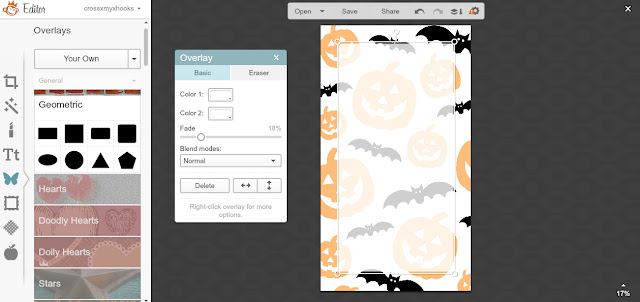If there is one thing I've loved longer than makeup and planners it is craft supplies. One of my favorite traits about myself is my creativity. I love that if I have an idea I can execute it - for the most part. Being able to create anything under the sun means having an amazingly stocked craft room/area. Honestly, I feel so thankful to be able to have the fun gadgets I have to make nearly anything possible. I've shared my favorite paper crafting supplies in this post, and I've also shared my favorite craft supplies in this post, but now I want to share my current favorite higher end crafty gadgets. Some of these could be considered middle end (which makes no sense, I know) rather than high end but if you're an average crafter I feel like these are things you save up for or ask Santa for and don't really pop into a Hobby Lobby and throw money everywhere.
I've been in love with these gadgets since I got them and find them so, so helpful for many different things!
I found my Explore on sale at Menard's (a hardware store) of all places. It was severely discounted and I just snatched it up. Since owning it I've used it to make stickers, planner dividers, & scrapbooking embellishments. I'm looking forward to trying to make some vinyl decals and seeing what I can cut with it. There are tons of free shapes and cartridges to create super simple projects. There is even a monthly or yearly subscription service so you don't have to buy a zillion cartridges all at once. The Design Space is easy to learn (reminds me of using PicMonkey) and the creation process is really simple. The Cricut software also has a print then cut feature as well. I would have never been able to create kiss cut stickers if it weren't for this machine. I also wouldn't have been able to create small embellishments in various shapes with out a million punches if it wasn't for my Cricut. The precision cutting is amazing as well - no more uneven planner dividers!
I recently created my own planner using the Cinch and my Cricut Explore. I never would have been able to bind a little journal like that with out this little contraption. I was super intimidated by this little machine and just stared at it for a long while. Turns out it is super easy. If you're looking to create any sort of memory book or notebook. It is perfect if you need to make a little notebook in a pinch - like for a gift or something. But you can also take your time and make a super detailed scrapbook. It can also double as an A5 size hole punch to punch pages for your planners! I like it because I can make notebooks super fast. I'm going to try to make some little notebooks out of Project Life cards as little gifts this year for Xmas. You can also create a junk journal of sorts and punch in your pictures to create a flip book.
Sewing Machine
I. Love. My. Sewing. Machine. I don't even do a 10th of the things it is capable of but it is so inspiring to just feel like creating something out of fabric and then being able to. If I want to sit down and sew something I can...and fast. Hand sewing would make me get super bored of the project I was working on. I find that I get bored with a project if I can't see it develop quickly enough. I've loved using my sewing machine to make a few aprons, my fauxdori, some garb for the SCA, and just general sewing two pieces of fabric together.
This is one of those things where you can justify not picking it up every time you see it in the craft store. I finally picked one up to set eyelets and punch holes in my fauxdori. I now think it will be super handy when I want to set eyelets in other crafts - maybe scrapbooking? Who knows? I haven't really found assorted uses for it yet, but I'm sure I will!
These are my 4 current favorite higher end crafty tools. Now I can make all the things!
What are your favorite crafty gadgets? Anything I should try out?
xoxo, Moe