I really want to share some functional apps for your phone to help you either be more productive, be a better blogger, or be a better iPhoneographer. I think that my iPhone is the best thing to happen to me since sliced bread - honetly, I don't know how I could blog with out it. It is my phone, my camera, my photo editor, my design platform, my video editor, it's an all in one thing that really helps me out. One really helpful app is Phonto so I thought I'd do a little review on it today:
What it is
Photo is a free app that allows you to add text to photos. (Pretty straight forward, eh?)
What it does
Pretty straight forward in that in allows you to add text to photos but oh my, it is so much more! This app does allow you to put text on photos but you have an amazing amount of control over the text you add. It is truly a small design machine.
You don't just have to open up a photo from your camera roll, you can choose a blank image to design on top of. Some blank images do require an in app purchase but you can do so much with the free options in this app! You even have the option to design your own template to open later for a consistent look across your designs.
You can choose from hundreds (400 to be exact) of fonts to overlay onto your images. You can even add your own fonts from your computer (instructions here). The controls and options are endless! Add text to your photo then adjust the size, layout, color, kearning, etc.
There are no guides for aligning your text however the background does have a grid so you can sort of eyeball the alignment of text. If you want to be more precise than just moving the text with your finger you can bring up a directional pad to give you more control over the placement of your text. There is also an option to select all text boxes on the screen which is very helpful for alignment. Simply tap off of the image you are adding text to then drag your finger across diagonally on the screen to select them all, then edit to your hearts content.
A new update also lets you create curved text, a 3D effect, and erase text. The curved text option is a fun, simple design element to add to your photos. For a limited time you can also get the 3D and erase effect for free (eventually there will be an in app purchase!)
How it helps you
As a blogger, casual IGer, or even a casual designer, Phonto offers some fun controls to allow you to make the most of your iPhone or iPad photos. It is an easy app to create watermarks for your Instagram photos. Personally I use it to add captions to my swatch photos that I post on my blog or to Instagram. You can use it to overlay text on a photo to add that signature beauty shot at the top of your blog post or to create pinable, informative images for your blog. You could also use it to desing a simple blog button.
If you like to design your own backgrounds, printables, or pocket scrapbook cards this is a great app to overlay text on to textures you've created (like this watercolor texture created in the Stackables app).
If you need an all powerful app to make blogging easier, this app is for you.
This is one of my favorite apps and I use it every. single. day. For my blog, for YouTube thumbnails, and for Instagram photos. It's is so affordable and so powerful! It is a great app to have in your blogging arsenal. It is perfect for blogging while you travel - you don't have to bust out the laptop, the SD card reader, the mouse, etc....you just drag and go. If you're looking for a way to simplify your blogging...this is it!
What are your favorite apps? Do you have any favorites that standout and you want everyone to know about? Please let me know!!
xoxo, Moe











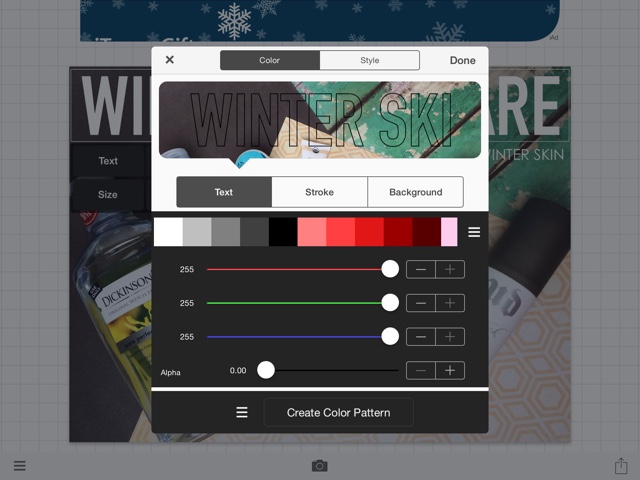
No comments:
Post a Comment
Hi there, thanks so much for taking the time to comment. I love &value each & every one! If you have a question, I will respond as soon as I can. Don't be afraid to shoot me an email! If you have a blog, I will pop on by :)